Home Voltage stabilizers are essential for protecting your appliances from fluctuations. However, like any other device, they can sometimes run into issues. Don’t worry, though!
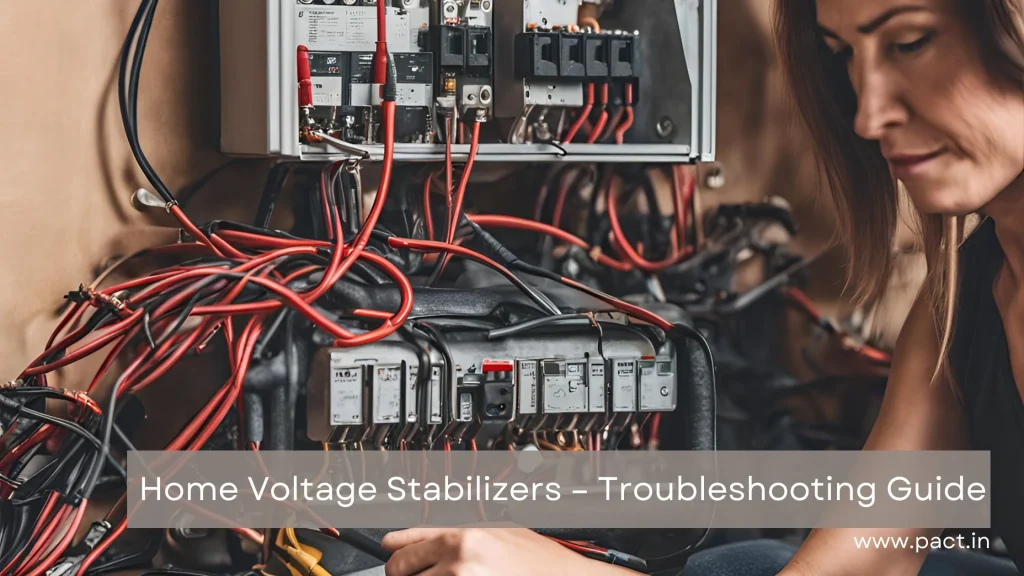
This troubleshooting guide will help you identify and fix common problems with your home voltage stabilizers. Let’s dive into the most frequent issues and their solutions.
1. Stabilizers are Not Turning On
Issue:
You press the power button, but nothing happens. Your stabilizer refuses to turn on.
Solution:
First, check the power supply. Make sure the stabilizer is properly plugged in and the outlet is working. If the outlet is fine, inspect the Home Voltage Stabilizers fuse. A blown fuse is often the culprit. Replace it with a new one and try turning the stabilizer on again.
2. Frequent Tripping
Issue:
Your stabilizer trips frequently, cutting off the power supply to your appliances.
Solution:
Frequent tripping usually indicates an overload. Ensure you’re not connecting more devices than the stabilizer can handle. Check the stabilizer’s capacity and compare it with the total load of your connected appliances. If the load is too high, consider using an additional Home Voltage Stabilizers or upgrading to a higher-capacity model.
3. Unusual Noise
Issue:
You notice strange noises coming from your home voltage stabilizers.
Solution:
Unusual noises can be alarming, but they often point to a mechanical issue. First, turn off the home voltage stabilizers and unplug it. Check for any loose parts or components inside. Tighten any screws and ensure everything is securely in place. If the noise persists, there might be an internal fault, and it’s best to contact a professional technician.
4. Inconsistent Voltage Output
Issue:
The stabilizers are not providing a consistent voltage output to your home gadgets, causing your devices to malfunction.
Solution:
Inconsistent voltage output can result from several factors. Start by checking the input voltage. If it fluctuates significantly, the voltage stabilizers at your home might struggle to maintain a steady output. Ensure that the stabilizer is compatible with the voltage range in your area. Also, inspect the wiring and connections for any loose or damaged parts. If everything looks fine and the problem persists, it might be a sign of an internal issue, requiring professional repair.
5. Overheating
Issue:
Your home voltage stabilizers feels unusually hot to the touch.
Solution:
Overheating can damage your voltage stabilizers and connected devices at your home. Make sure the stabilizer is placed in a well-ventilated area, away from direct sunlight or heat sources. Clean any dust or debris from the vents to improve airflow. If the stabilizers continues to overheat, it could indicate an internal fault or an overload. Reduce the connected load and monitor the stabilizer’s temperature. Persistent overheating calls for a professional inspection.
6. Indicator Lights Not Working
Issue:
The indicator lights on your home voltage stabilizers are not functioning, making it hard to monitor its status.
Solution:
Start by checking the bulbs or LEDs for any damage. If they are intact, inspect the wiring connections. Loose or damaged wires can cause the lights to malfunction. Tighten or replace any faulty connections. If the issue remains unresolved in your home, the problem might be with the internal circuitry, and professional help is advisable for your voltage stabilizers.
7. Voltage Stabilizers Buzzing Continuously
Issue:
Your stabilizer produces a constant buzzing sound, even when idle.
Solution:
Continuous buzzing can indicate a transformer or coil issue. Turn off the voltage stabilizer in your home and unplug it. Inspect the internal components for any visible damage or loose parts. Tighten any loose connections and look for signs of wear and tear. If the buzzing continues, it’s best to consult a technician, as it could be a sign of a failing component.
8. Delayed Start
Issue:
The stabilizer takes a long time to start, delaying the power supply to your devices.
Solution:
Delayed start can be frustrating but is often due to a time-delay function meant to protect your appliances. If the delay is excessive, check the time-delay settings and adjust them if necessary. Ensure that the voltage stabilizers are not overloaded and that all connections in your home are secure. If the problem persists, it might be a sign of an internal fault, and professional assistance is recommended.
9. Flickering Display
Issue:
The digital display on your stabilizer flickers or shows incorrect readings.
Solution:
A flickering display can be distracting and indicate a loose connection. Check the wiring and connectors behind the display panel. Tighten any loose parts and ensure that the display is properly connected. If the display continues to flicker or shows incorrect readings, there might be an issue with the internal electronics, requiring professional repair for your home voltage stabilizers.
10. Stabilizer Not Regulating Voltage Properly
Issue:
The stabilizer fails to regulate the voltage, causing fluctuations in your home.
Solution:
Ensure that the voltage stabilizers in your home are correctly rated for your power needs. Check the input voltage and make sure it’s within the stabilizer’s operating range. Inspect all connections and wiring for any damage. If the stabilizer still doesn’t regulate voltage properly, it might be an internal issue, and contacting a technician is the best course of action.
Conclusion
Troubleshooting common issues with your home voltage stabilizers doesn’t have to be daunting. With this guide, you can easily identify and fix most problems yourself. Remember to perform regular maintenance and keep an eye on your stabilizer’s performance. By doing so, you’ll ensure that your home appliances remain protected and your stabilizer functions efficiently.
Investing in a good voltage stabilizer is crucial, and taking care of it ensures you get the best performance. If you encounter persistent issues, don’t hesitate to seek professional help. Keep your home electronics safe and enjoy a hassle-free experience with your voltage stabilizer!