The control PCB inside a servo voltage stabilizer is the core part that manages all voltage regulation functions. It senses, compares, and commands the servo motor to keep output voltage steady. When this circuit develops a fault, the stabilizer starts showing irregular behavior or may stop working completely. Knowing how to identify and fix common control card issues helps in maintaining smooth operation and preventing downtime.
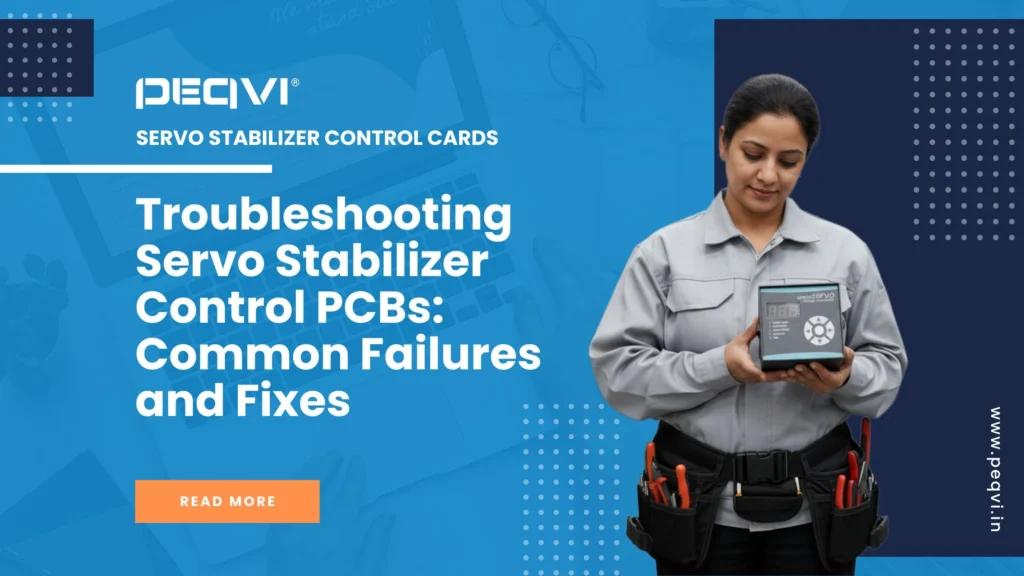
Signs of a Faulty Control PCB
A faulty control card can cause several symptoms. The stabilizer may not switch on, the output may remain unregulated, or the servo motor may not respond at all. In some cases, you may notice flickering voltage, continuous relay clicking, or display errors. These are early signs that the control PCB needs inspection.
Common Failures in Control Cards
- Burnt or Damaged Components
Power surges or short circuits can damage resistors, transistors, or integrated chips on the board. A burnt smell or dark marks on the PCB surface are easy indicators. - Faulty Relays
Relays play a key role in switching and protection. When they fail, the control card cannot give correct output commands, leading to delayed or no correction. - Loose or Broken Connections
With time, vibration or heating may loosen solder joints or connectors. This causes intermittent operation or complete disconnection in some sections of the circuit. - Sensor Malfunction
Voltage sensing circuits can fail due to dust, moisture, or aging. When the sensor does not read proper voltage, the control card cannot calculate the right correction level. - Microcontroller or IC Failure
In digital control cards, microcontrollers manage all operations. If this chip is damaged, the stabilizer may freeze or behave unpredictably.
How to Fix Common Issues
Before starting any repair, disconnect the stabilizer from the power source for safety. Then check the control PCB visually for any burnt marks, broken tracks, or swollen components. Replacing faulty relays or damaged components usually solves most problems.
If the board looks clean, measure voltage readings at input and output test points to ensure the feedback section is working. In digital cards, reloading the software or replacing the microcontroller may be necessary if the circuit does not respond.
Regular cleaning with a dry brush and keeping the stabilizer in a moisture free environment can also help prevent many of these failures.
When to Replace the Control Card
If multiple parts of the PCB are damaged or the board is outdated, replacement is a better option. A new control card restores performance, improves stability, and often includes better protection features. Always use a replacement card that matches the original model and specifications.
Conclusion
Troubleshooting a servo stabilizer control PCB requires careful checking and understanding of its working. Many small issues can be fixed easily, but severe damage should be handled by a qualified technician. With proper maintenance and timely repair, the control card can ensure stable and reliable voltage regulation for years.